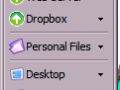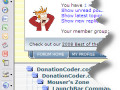LATEST OFFICIAL RELEASE:
 Download v1.160.02
Download v1.160.02- (or get the portable zip)
- May 13, 2020 - 2K/XP/Win7/Win8/Win10
HOME USERS:
COMMERCIAL USERS:
HELP AND ASSISTANCE:
Latest Forum Posts
URL SnooperI found DonationCoder.com during one of late night surfing sessions. I was just looking bouncing around and came across URL Snooper and thought it was a great program. The more I looked at your programs the more I liked the way they were created. I love the way your programs: 1 are small and compact 2 install cleanly 3 have none of the "bloat" that a lot of people put in 4 take the stance that great programs do not have to be expensive These are the reasons I decided to donate.
A.T.
LaunchBar Commander is what is commonly referred to as an "Application Launcher"; it is typically docked to the side of your screen and lets you configure buttons and menus which will launch your favorites programs.
LaunchBar Commander has a slightly different focus than some other launch bar tools:
- It's designed for power users who value efficiency over eye candy - although you can choose some nice appearance skins for the program, if you are looking for a super fancy animated mac-style dock with dancing icons, LaunchBar Commander is not the tool for you (but see the help file for links to other freeware/shareware alternatives you might like).
- It's designed to store docking bar configurations in self-contained files - so you can back them up easily, move them to other computers, switch between configurations, etc.
- It emphasizes the use of highly configurable Menus rather than just buttons - you can build hierarchical menus of any depth and varying types.
- It has a very powerful tree configuration tool which supports copy and paste, drag and drop, easy temporary disabling, multiple configuration files, etc.
- Multiple dock support - a single instance of the program can support multiple docks and tray menus.
- Robust support for virtual file menus - configure menu items to give you access into specific folders, with many options.
- Drag and drop runtime support - drop files onto buttons to open them with the specific program, or add them to the launch bar.
- Smart tree building - extracts icons and descriptions from files and pictures.
- Advanced button and menu types - including switchable Tool Buttons, Batch Buttons, Virtual Links, and more coming soon.
- Smart icon retrieval - use application icons, standalone .ico files, or even .bmp files.
- Special menu building blocks for Start Menu, MyDocuments, etc. More coming soon (control panel, printers).
- Works great on removable usb flash type drives - will auto adjust to changing drive letters and requires no installation
- Optional use of skins to get the perfect look to match your background wallpaper.
- Easily toggle launchbars to tray mode so you can use them as tray menus when you don't want them taking up space on your desktop.

 Get a free license key
Get a free license key Donate to author
Donate to author Learn about our commercial / site licenses
Learn about our commercial / site licenses View help/changelog
View help/changelog Discuss on forum
Discuss on forum