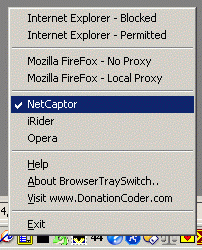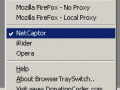LATEST OFFICIAL RELEASE:
 Download v2.05.01
Download v2.05.01- July 14, 2009 - Windows 9x/2k/XP/VISTA/Win7
HOME USERS:
COMMERCIAL USERS:
HELP AND ASSISTANCE:
Screenshot Captor: The best is yet to comeHere at Softonic we have to take lots of screenshots everyday, so we need a screen capturing program that is simple to use, doesn't hog system resources and can provide us with a wide range of tools. After trying out a few, I must say Screenshot Captor meets all these requirements and does a great job.. But the best is yet to come: Screenshot Captor includes an excellent set of filters and special effects for your screenshots.. In general, the program features so many possibilities that you may feel a bit overwhelmed at the beginning. Our advice is to be patient and give the program a chance - it's really worth it.
BrowserTraySwitch is a super tiny little system tray utility (only 90k) to help you quickly change your default browser.
Just right-click to change your default browser - after that all launched files and urls will open in the selected browser.
Want to just launch a specific browser once? Use the left click.
The icon of the tool shows the currently selected default browser. Double-click to launch the current default browser.
Why would you need a tool like BrowserTraySwitch?
Most people don't need this tool. Even if you have multiple browsers installed, you can always just launch your desired browser from the start menu when you want to use it. And while this tool can be used to launch selected browsers on demand, its real use is to change your systems "default" browser.
Why would you want to change your default browser on a regular basis? The system's default browser is used to to open .html files when you open them from windows explorer, and to open urls launched from other programs. If you use programs that opens urls, for example a search engine program, or a web log analysis program, these urls will be opened using the default browser. If you need to switch between different proxies then a tool like BrowserTraySwitch could be useful for you to change between different profiles.
Personally I use BrowserTraySwitch as a security measure; I use it to switch between a regular working browser and a browser that I have configured to be blocked at all times by my firewall. In this way, I keep my default browser normally blocked from accessing the internet, which prevents malicious programs from connecting through the internet by launching the default browser, and I can easily switch to a valid browser when I'm using tools that I want to allow to launch external urls.

 Get a free license key
Get a free license key Donate to author
Donate to author Learn about our commercial / site licenses
Learn about our commercial / site licenses View help/changelog
View help/changelog Discuss on forum
Discuss on forum